-
MAKE SURE YOU STORE
YOUR TUTORIAL IN A SEPARATE FOLDER!!
This will become important if your tutorial has any graphics (as it
should).
You will have to submit all the graphics (or supporting files) to the TA
if they are to appear in the website.
-
If you are creating
your tutorial in a word document:
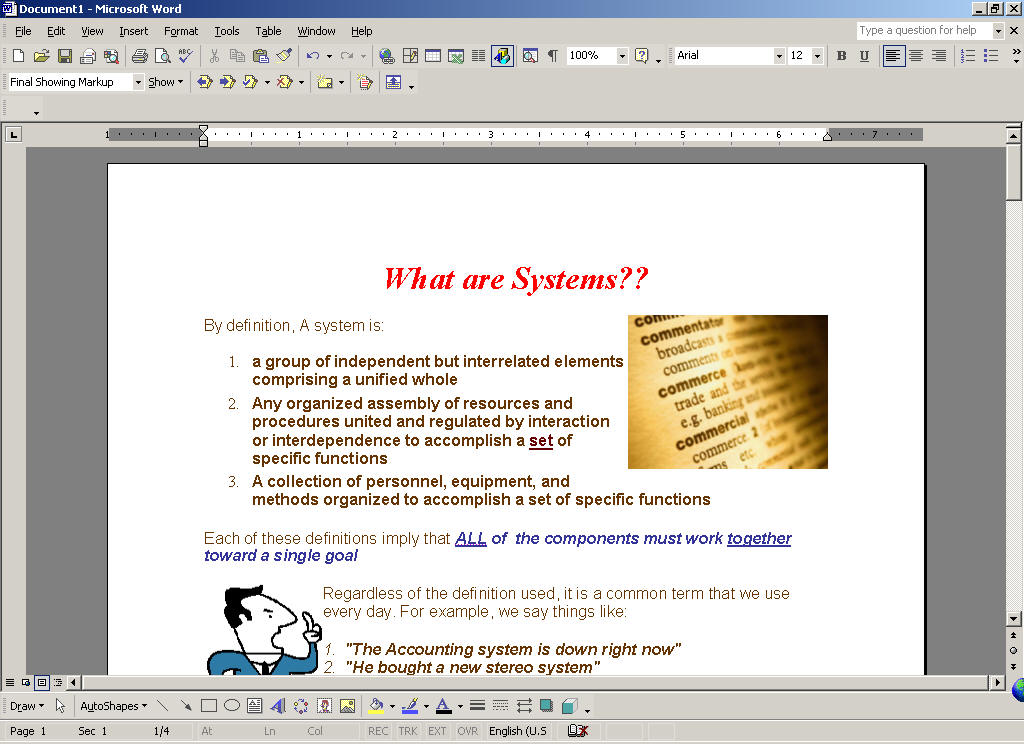
-
Make Sure you save it
as an HTML File to your separate folder:
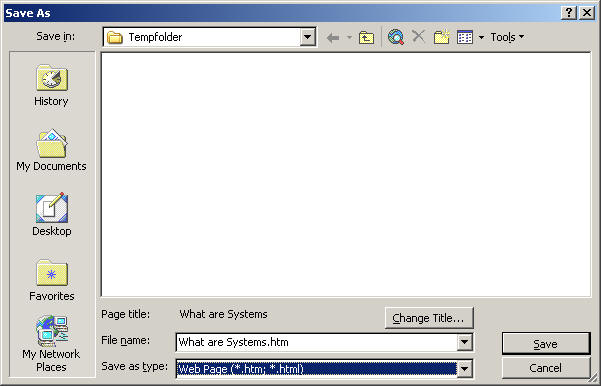
-
When you do, it
may appear a little
different:
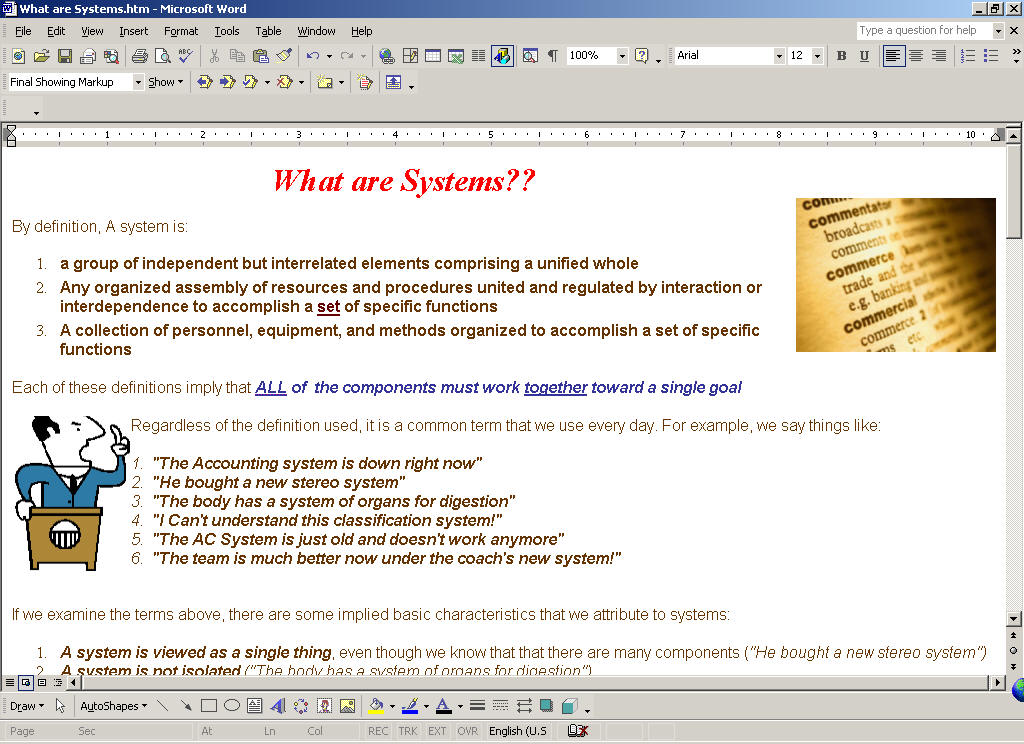
-
If there are any
problems, correct them
-
If you look at the
contents of the new folder you created, you will notice that there are files
(and probably a subfolder) that you did not create:
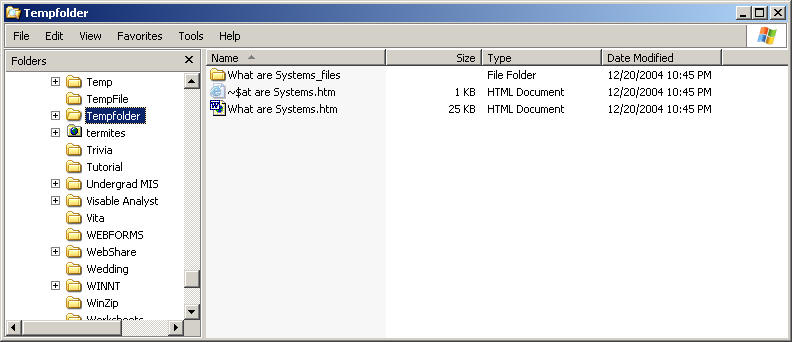
-
When you submit your
tutorial to the TA, you MUST submit ALL of the files otherwise the graphics
will NOT appear on the website.
What Do you Mean, Graphics
Files???
You will notice that
folder "Tempfolder" contains a subfolder called "What are Systems files". This
is the folder that contains all of the graphics files.
SUBMIT IT ALONG WITH YOUR MAIN FILE!!!

This page was last updated on
11/03/14.

 CIS3355:
Business Data Structures
CIS3355:
Business Data Structures