Do we actually know where a
piece of datum will be stored in RAM?
First we must ask ourselves, "What is
Random Access Memory?". Random Access Memory is
the component in the computer where the programs you are working on
or the pages on the internet you are viewing are temporarily being
stored. If you are working on a particular application, say
"Microsoft Word", whatever you typed is being temporarily stored to
RAM. Once you finish, you may save it to the hard disk or some other
form of medium, ie, floppy disk or you can just print it. In either
case, whatever you may have typed is still in RAM, however you do
not know where in RAM it was stored. How is that?
Take for instance a large trunk that
you may have at home to place stuff which you would like to keep in.
Throughout the year, you continue to add more stuff to the trunk and
each item you place in the trunk keeps taking up the space that is
available and you keep placing more and more stuff in no particular
order. RAM works much the same way. The stuff in the trunk is the "Datum"
and when it was placed in RAM, the datum was placed in whatever
available space was free.
Random Access Memory
(RAM) is a type of
computer storage whose contents can be accessed in any order.
Most RAM memory is stored in chips (integrated circuits ICs) that
are found on the motherboard of a computer. Memory chips are
normally only available aas part of a card called a module. Below
are examples of a SIMM (single in-line memory), a DIMM (dual in-line
memory module), and a SODIMM (small outline dual in-line memory
module) from top to bottom.
Note: If you have ever had to purchase
additional RAM for your computer, you had to add an additional
memory chip equal to the amount of RAM you already have. In other
words, if your computer had 128 megabytes of RAM, you could only
install an additional 128 megabytes of RAM for a total of 256
megabytes. If you wanted to again add more RAM memory, you would
install an additional 256 megabytes of RAM bringing to the total to
512 megabytes of RAM.
RAM consists of many capacitors and
transistors. A capacitor and a transistor are paired together to
make a memory cell. The capacitor represents one "bit" of data and
the transistor is able to change the state of the capacitor to
either a 0 or a 1. The zero's and 1's when read in a sequence
represent the code which the computer understands. This is called
binary data because there are only two states that the capacitor can
be in. In order for a capacitor to achieve a value of 1, it needs to
be filled with electrons. To achieve value of 0, the capacitor needs
to be emptied of electrons.
There are two kinds of RAM, Dynamic
RAM (DRAM) and Static RAM (SDRAM). In Dynamic RAM, the capacitors
have a problem holding a value of 1 and it has to be constantly
refreshed in order to stay in the correct state. For additional
information on how this occurs, go to
http://www.howstuffworks.com/ram1.htm. Static RAM uses a
different technology known a flip-flop in which a memory cell takes
any where from four to six transistors and some wiring and never
needs to be refreshed. Since Static RAM takes more parts, there is
less memory per chip and takes up more space thus making SDRAM more
expensive. ( For additional information see
How Boolean Logic Works).
The computer reads the 0's and 1's in
sequence either as a character or unsigned character, short, signed
or unsigned integer, long integer, long double or a float or any
other data type and stores them accordingly with only one
requirement. The location where the data is stored must be stored in
contiguous bytes of storage as in the following example.
If we wanted to store
char a = "a", it would be stored:
01100001
If we wanted to
store short b = 50, it would be stored:
00000000 00110010
if we wanted to
store int c = 5487, it would be stored:
00000000
00000000 00010101 01101111
|
3200 |
3201
(a) |
3203 |
3204 |
|
00010011 |
01100001
|
111000111 |
01010100
|
|
3205 (50) |
3206 |
3207 |
3208 |
|
00000000
|
00110010
|
11100110
|
01001110 |
|
3209 (5487) |
3210 |
3211 |
3212 |
|
00000000
|
00000000
|
00010101
|
01101111
|
|
3213 |
3214 |
3215 |
3216 |
|
00011110
|
11010001 |
01001001 |
11100100
|
Now we can ask ourselves, "Where in RAM will we find
location a, b, c? The correct answer would be that we really do not
know since address allocations are made at RUN-TIME and are based on
available locations, the table above shows the possible locations.
RAM will allocate whatever available contiguous locations there are.
Note: The locations in the table that were
not used (ie, those not highlighted) are still filled with the
locations used by a previous program. They remain there until such
time that RAM replaces the contents of those locations.
Questions/Answers
1. How many contiguous bytes/bits of storage would a
data type char require?
a) 16 bits
b) 8 bits
c) 2 bytes
d) 16 bytes
2. Given the following char code, what would be the
output?
char = nm = '0', ab = 18
printf("%c %d",nm, ab);
a) nm = 48, ab = DC2
b) nm = 0, ab = 18
c) nm = 60, ab = 22
d) nm = 31, ab = 12
3. Which of the following is true of RAM?
a) Temporary storage
b) Primary storage
c) Secondary storage
d) All of the above
4. Can we determine where in RAM a piece of datum
is stored?
a) Yes
b) No
Answers:
1. b
2. b
3. a
4. b
For additional or detailed information on RAM
allocation here are some the sites to look at:
http://www.ece.utexas.edu/~valvano/embed/chap3/chap3.htm
http://www.howstuffworks.com/ram1.htm
http://www.onelook.com
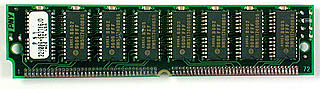





 CIS3355:
Business Data Structures
CIS3355:
Business Data Structures